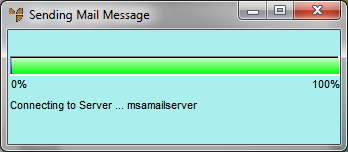
Use this option to automatically re-send invoices in electronic DDO file format.
Refer to "Invoice Reprint - Menu Options".
Micronet connects to your mail server and sends the electronic invoice.
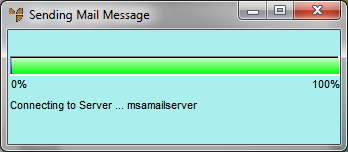
When it has finished, Micronet redisplays the Invoice Reprint screen.